All Articles
how to use a laser cube and dmx laser lights without a controller like a pro
by MIYA LASERS on Jul 09, 2025
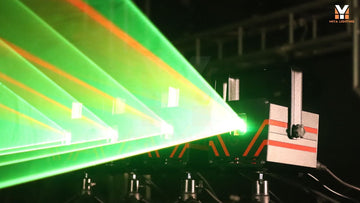
Learn how to create professional-level stage and DJ lighting without using a DMX controller. Whether you're running a mobile setup or just getting started, auto mode, sound activation, and master-slave sync offer powerful, reliable control—no console required.
Why Controller-Free Lighting Still Matters
For DJs, mobile entertainers, wedding crews, and small venue owners, hauling around a full DMX console just doesn’t make sense. Whether it’s due to limited space, budget, or experience, sometimes you need your lighting system to just work—right out of the box.
But here’s the good news: no controller doesn’t mean no control.
Thanks to advanced built-in programs, music-sensitive activation, and intelligent fixture syncing, you can get dynamic, pro-level lighting using only your lights’ internal features. That includes setups using a laser cube, black lasers, or even compact DMX 512 laser projectors.

Auto Mode Isn’t Just Random Blinking
Auto mode often gets overlooked—but it’s way more powerful than people think.
Let’s clear up a few common myths:
“Auto lights just flash randomly.”
Wrong. High-end fixtures come loaded with structured sequences featuring color changes, motion effects, and fade patterns.
“Sound mode is unpredictable.”
Not with today’s tech. Properly placed fixtures use bass peaks and audio patterns to deliver beat-synced visuals, not chaos.
“Lights can’t sync without DMX.”
False. Master-slave mode lets multiple lights stay perfectly timed—no controller needed.
Whether you're using a lazer cube, testing a laser app for iPhone, or syncing DMX laser lights, modern auto systems offer real show control—without the learning curve.

Designed for Simplicity: Why MIYA Laser Makes It Easy
At MIYA, we don’t treat auto mode as an afterthought—we engineer it from the ground up for people who don’t use DMX consoles.
Whether you’re setting up in a garage, backyard, or club, we focus on:
- Auto programs that are structured—not random
- Simple onboard menus to select scenes, adjust speed, or change modes
- Stable master-slave sync across long DMX runs
- Sound activation that actually responds to real-world music environments
We also offer Bluetooth control via LaserApp, our intuitive laser app available for both iOS and Android. It puts hundreds of effects at your fingertips—perfect for those who want creative control without the hassle.

Real-World Results: MM2 Mini Laser in Auto Mode
For mobile setups, casual users, or anyone who just wants to plug in and go, the MM2 Mini Laser Stage Light delivers.
Fixture Type: Compact laser projector with Bluetooth app & remote
Auto Functions: Music-reactive motion, beat-synced effects, built-in pattern sequences
Tested Reliability:
From house parties in Chicago to open-air pop-ups in Berlin, the MM2 has proven its staying power. We’ve seen it run 4–6 hour sessions with zero sync loss, no overheating, and whisper-quiet operation. Its stepper motor is durable and accurate, while the included tripod and mount make setup fast.
Why Users Love It:
- Control it via laser app for iPhone or Android
- Reacts to music in real-time with impressive beat tracking
- Built-in animations, beams, and visualizers for immersive shows
- Mounts easily with included tripod and bracket
- Fully compliant with safety regulations—ready for home or event use
No Controller? No Problem.
Whether you’re running a Christmas light show or DJing a pop-up gig, the MM2 gives you laser cube power with a plug-and-play setup. For those asking how much is a laser cube that works this well—it’s more affordable than you'd expect, especially when compared to the best DMX laser options.
How to Operate DMX Lights Without a Controller
Even without a console, your lights can do a lot—if you know how to use their built-in systems.
Auto Mode
Auto mode runs pre-programmed sequences built by the manufacturer:
- Smooth color fades and strobe patterns
- Automated pan/tilt or beam motion
- RGBW mixing and chases
Many fixtures allow you to change speed, behavior, and effect type using the onboard display. This feature is built into everything from laser cube models to entry-level DMX laser units.

Sound Activation
Lights with built-in mics detect audio and react accordingly:
- Strong response to bass hits (kick drums, sub-bass)
- Settings for strobe vs. smooth fade
- Adjustable sensitivity for different venue sizes
For best results, place your light near the main audio source. Whether you’re using a black laser at a club or a lazer cube in your living room, the sound activation will shine.

Master-Slave Mode
Use one fixture to control others via DMX cable—no console needed.
- Keeps effects in sync across multiple units
- Ideal for symmetrical beam layouts
- Works great with RGB or DMX 512 laser projector setups
If you're building a compact but powerful rig using DMX laser lights, this setup gives you pro-level control with zero programming.

Ready to Light Up?
Still not sure what setup fits your event or style? Contact us for a custom recommendation. Whether you need the best DMX laser for live shows or a compact laser cube that just works, MIYA will help you build the perfect no-controller setup.
👉 Get your custom setup →https://miyalaser.com/
